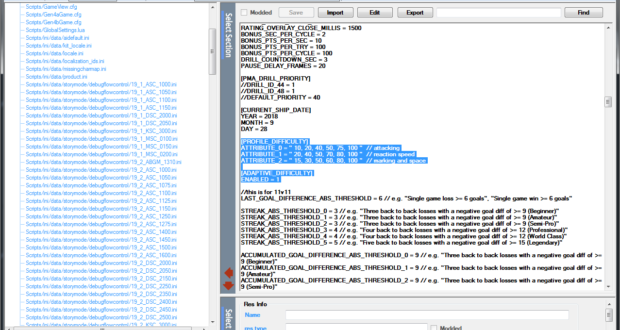The pack include latest inifs_Win32 already decompressed and ready to edit.
Instructions:
– Extract *.rar archive in a folder
– Run CG File Explorer 18 AS ADMIN (not included in this pack)
You can direct download from here
– In the screen “Please select Fifa Game”, from menù (click down arrow) and click “Add New”
– Browse and select the (fake) executable: \FIFA20_INITFS_PACK\FIFA.exe
– In the next screen click “Select” and then Continue (avoid any error screen)
– Browse, edit and then Save and Make your inifs_Win32 Custom Mod based on your PC Specs
I suggest for best editing to:
– “Export” the related *.lua, edit and save with Notepad++
– “Import” back the edited *.lua file
– “Save” and then “Create Mod”, wait process done, close every CGFE window.
Check your custom mod inside: \FIFA20_INITFS_PACK\Mods\your_patch_name\Win32_Patch\
Install the mod in your game folder: \FIFA 20\Patch (and in \ModData\patch)
To run Fifa 20 with the modded and decompressed inifs_Win32 is required
to install (copy) the dll: \Run_Mods\CryptBase.dll
in main game folder: \FIFA 20\ (or Launch game with Frosty)
HAVE FUN
SPECIAL THANKS TO SHAWMINATOR AND FROSTY DEV TEAM