FIFA 18 FROSTY LAUNCHER 0.1 — FL18 — DOCTOR+ PRODUCTIONS
FROSTY SUITE COMPATIBLE INSTALLATION — POWERED BY GALAXYMAN
WORKING ON FIFA 18 UPDATE 3 – NOT TESTED ON UP4
***UPDATE***
I’ll try to solve user’s issues with Frosty Suite and unable to play modded game
or unable to play my ModData Pack already shared.
FLCG is an easy tool to generate unique launch parameters for your installed game.
Launch parameter link code is unique and will depends from a lot of things in any
PC and OS settings like Win ver, patch where the game is installed, Origin settings, etc.
The problem in Frosty FMM Launch is the fifasetup.exe workaround method.
Anyway I’ve discovered a way to run modded game from the main Origin.exe
in this way all issues was perfectly solved because the Origin.exe is the
highest administrator and in the fact the EA family privileges and software
workaround is: Origin.exe>fifasetup.exe>FIFA18.exe
From today you can start the Frosty modded game through new FIFA18MOD desktop shortcut.
HOW TO USE – required only the first time
Last game started from Origin must be FIFA 18
1 (auto) – Run FLCG_0.1_[D+].Exe (FL Code Generator) you can see your link code:
![[IMG]](https://i.imgur.com/F1uSbw4.png)
2 (auto) – Click OK (don’t press any key after hit OK) to clean, fix, copy code in memory and generate new FIFA18MOD desktop shortcut:
![[IMG]](https://i.imgur.com/IMDPQXL.jpg)
3 (user) – Right click in FIFA18MOD shortcut – click Property – in Destination paste your code – apply – OK
When you hit OK if everything is working you can see no errors saving shortcut.
Paste code in the already selected destination when you click Property.
![[IMG]](https://i.imgur.com/8JjE3oK.png)
FLCG will work with every Origin game already launched with Frosty tools,
and will extract the code related to last game played.
For example tool will work also for Andromeda and other EA games moddable with Frosty.
ENJOY
TRY THIS SOLUTION IF CODE IS EMPTY FOR YOU:
– Run ORIGIN_CC.exe (Origin Cache Cleaner in OCC folder)
– Run Frosty MM and click Launch, quit from game or if game don’t start try FLCG
– Run FLCG to generate code and then follow step 3 to add code to new shortcut.
Download and install latest ModData Pack 0.2 and play with FIFA18MOD link.
INSTALLATION – FL 18
– Download and extract *.rar archive in a folder
– Go inside FL18 folder copy all files/folders in your \FIFA 18 main game folder
HOW TO RUN FIFA 18 ALREADY FROSTY MODDED (disconnect lan or wifi card)
– Run FL18 as Admin, click the ball or button to lauch modded game
INSTALLATION – FROSTY MODDATA PACK 0.1 (as example)
Also valid for HOW TO CLEAN AND REFRESH ModData FOLDER and use a
custom ModData folder already patched.
– Backup and delete your actual \FIFA 18\ModData folder
– Run Frosty Editor as Admin, click Lauch to re-regenerate ModData folder and simlinks inside
If there an error just create manually a new folder inside \FIFA 18 and name as ModData and try again
wait for finish, when the game start quit from game and Frosty Editor.
– Download and extract my ModData pack *.rar archive in a folder
– Go inside FIFA18_ModData_Pack_0.1_[D+]\FIFA 18 folder and copy all files/folders in your \FIFA 18 main folder
– Run FL18 as Admin, click the ball or button to lauch modded game
If you have issue when Frosty generate the ModData folder, please install my ModData Pack 0.1
then click Launch on Frosty Editor, close all. Re-apply my ModData Pack 0.1, run FL18, enjoy.
Frosty ModData Pack 0.1 include:
– FIFA 18 REVOLUTION FULL EDIT PLAYER IN CARRER MODE
– MAIN DATABASE UNLOCK MOD 0.2
– EXTREME ULTRA HIGH PLAYER LOD SETTINGS
– AGPE AI IMMERSIVE 1.4 beta 2 (restore locale.ini to disable or switch to 1.2, default, paul2K gp, etc.)
– FIFA 18 ADVANCED GAMEPLAY EVO MODULE 0.1 – AGPEM (new)
This new gp module is inside initfs_Win32 file and adaptive difficulty is enabled like default.
If required check my tutorial to disable AD or re-apply your edits if already edited in any way.
Anyway I suggest to always check out my structure and files position in folders.
…and yes the FL18 make some ini files working, so I suggest to always use to play modded game
especially if present modded gp in locale.ini.
ENJOY!
Mod below is now included in the ModData Pack 0.1. Anyway read related info.
—————————————————————————–
FIFA 18 ADVANCED GAMEPLAY EVO MODULE — AGPEM 0.1 — DOCTOR+ PRODUCTIONS
FROSTY SUITE COMPATIBLE INSTALLATION — POWERED BY GALAXYMAN
Beta documentation and mod’s features.
To dream:
Play this addon module on both with:
– FIFA 18 REVOLUTION FULL EDIT PLAYER IN CARRER MODE *
– MAIN DATABASE UNLOCK MOD 0.2 **
– EXTREME ULTRA HIGH PLAYER LOD SETTINGS
– AGPE AI iMM 1.4 beta2
– COMXXX003 rosters
AGPEM is a new gameplay module that completely change the game. Yes. Really.
After sg forum community feedbacks in my thread and after some debug test
finally I’ve discovered a way to get the best from the 18 game.
I’m using the awesome now working randomize function, but here we are using
to unrandomize players attributes and traits,in order to assign to players the
same attribute range stored in db (COM or GPZ).
Finally you can see every player trait, style, attributes stored in the db.
In the fact this AGPE Module aim to fix and finalize the full AGPE and must be played
on both with AGPE DB COM Rosters (every version) or GPZ by Fifacittiù.
Anyway you can play the new AGPEM on both with every db, locale, or default gp/db/locale.
Include big changes and improvements to make cpu much more human.
Anyway this is only the start. Because the gp module is totally customizable.
I’ll share soon tips and updates but beleave me at moment play and enjoy.
INSTALLATION (quick)
– Backup interested files, copy all files/folders in your \FIFA 18 main game folder
– Play (Launch) the game with FMM (Frosty Mod Manager) or FL18
ENJOY
To uninstall, restore default game files, delete bcrypt.dll.
This mod require bcrypt.dll in order to make game to read modded configuration.
Anyway if you play my mods (gp also) I always suggest to start game with FMM or FL18.
WAIT FOR NEW “DB_RANDOMIZE” MAGIC NUMBER I’M WORKING ON
AND WAIT FOR SOME NEW VALUES I’LL SHARE ASAP.

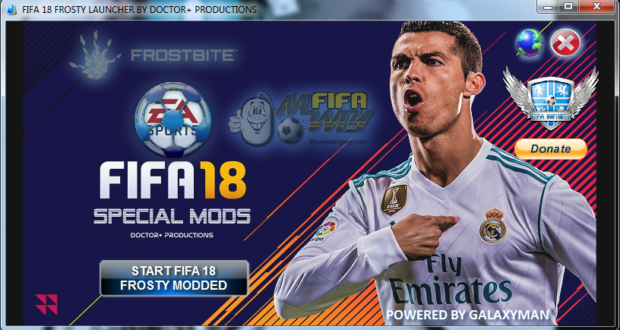







you need to ask for entering to the file